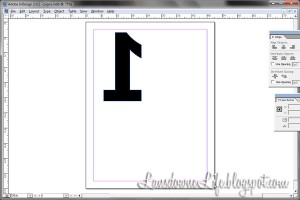Do you have a die cut machine? Yeah, me neither. They are expensive, and I’m not sure how much I would actually use it if I had one. But there are occasions when it might be nice to use cut out letters and numbers. So here’s an easy way to fake a die cut with crisp, clean results.
In a computer in a program such as Photoshop or even Microsoft Word, type out characters in the font and size of your choice. (In Microsoft Word, you should use the “Word Art” function.) If you can’t tell how big the lettering will be once it’s printed, do a test print of a couple of characters on plain paper. Make sure they look exactly how you want before proceeding.
Now flip the characters so they are a mirror image. Different programs do this in different ways, and you may need to refer to the Help section, but the keywords you are looking for are “Reverse” or “Flip Horizontal.” In Photoshop, use “Flip Canvas Horizontal” under the Rotate tool. In Microsoft Word, you can accomplish this using the “Flip Horiztonal” command in the the “Format Word Art” section.
Next print out the characters. The ink will be on the back of your character, so if you want to use patterned scrapbook paper, make sure you are printing on the backside of your paper. You may want to use the “draft” setting on your printer (or even print in a lighter gray) to save on ink. This is especially important if you are using thin or light colored paper.
Carefully cut out the character with a scissors or a razor blade.
Crisp and clean!
No templates, no tracing. So easy you’ll want to use this technique for everything.