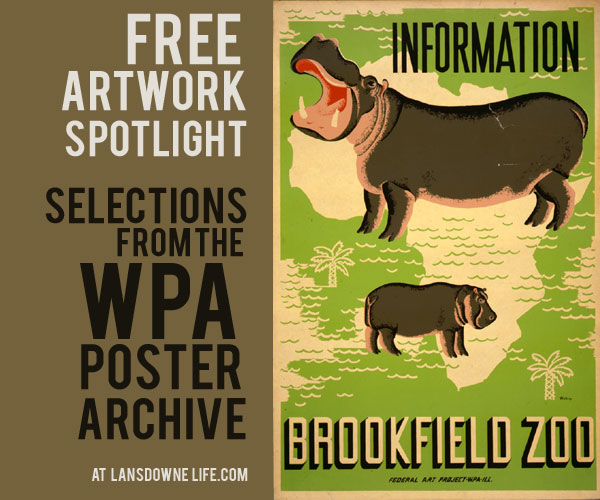
Source: Information – Brookfield Zoo
One of my very early blog posts was about a piece of artwork from the WPA Poster archive at the Library of Congress. I’m sure that just about two percent of you were reading this blog at the time, so I thought I’d do another post about it.

Source: Once upon a time / Keep your teeth clean
The archive is a great source for high-resolution vintage artwork you can print and display at home for free!
I spent some time sorting through the entire database (oh yes, I went through all 900+ images), and I’m presenting a few of my favorites in this post.
The Library of Congress does not own the prints, but they do state that they have “no known restrictions,” making them free to print and use without being in violation of any copyrights.
“Publication and other forms of distribution: Posters in this collection were made by artists working for the Works Projects Administration, a “New Deal” program of the U.S. Government. There are no known restrictions on the use of these posters.”
More info on this page: Work Projects Administration Posters Rights and Restrictions Information
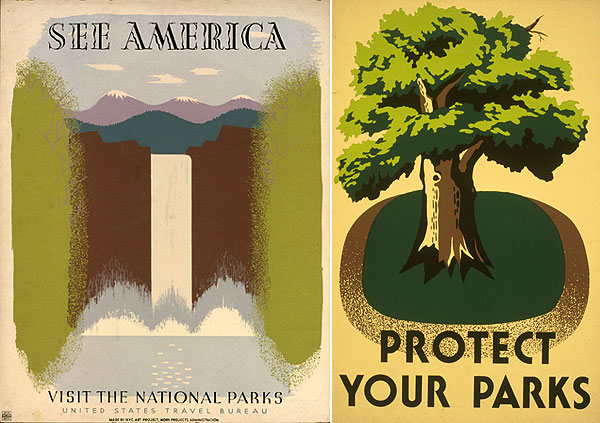
Source: See America / Protect your parks
In some cases, you may need to crop the scanned images and others could use some cleaning up in Photoshop, but it’s a real treasure-trove. For best results, download the high-resolution TIFF image file and print on card stock or other nice paper.
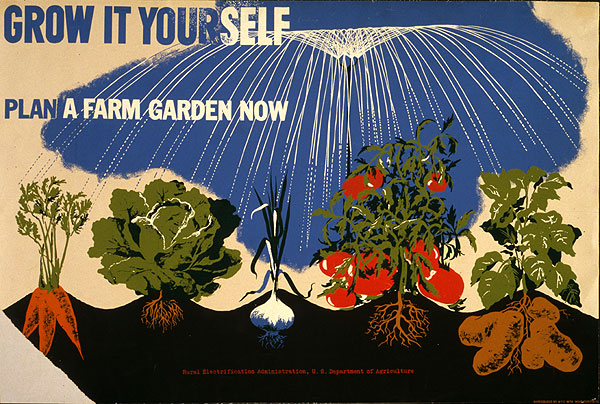
Source: Grow it yourself
I also created a Pinterest board with a bunch more for easy browsing. There are many great posters in the archive, but there are also a lot of mediocre ones. (And an inordinate amount of posters aiming to curb syphilis.) So if you don’t have time to dig through the giant Library of Congress database, take a look at my Pinterest board instead.
See how I used one of these prints in my own house >>
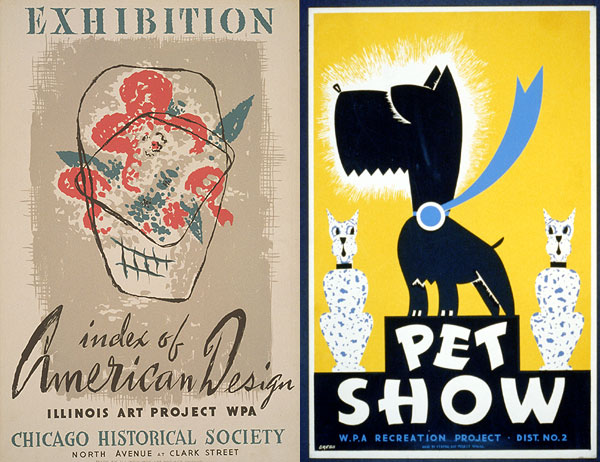
Sources: Exhibition / Pet Show
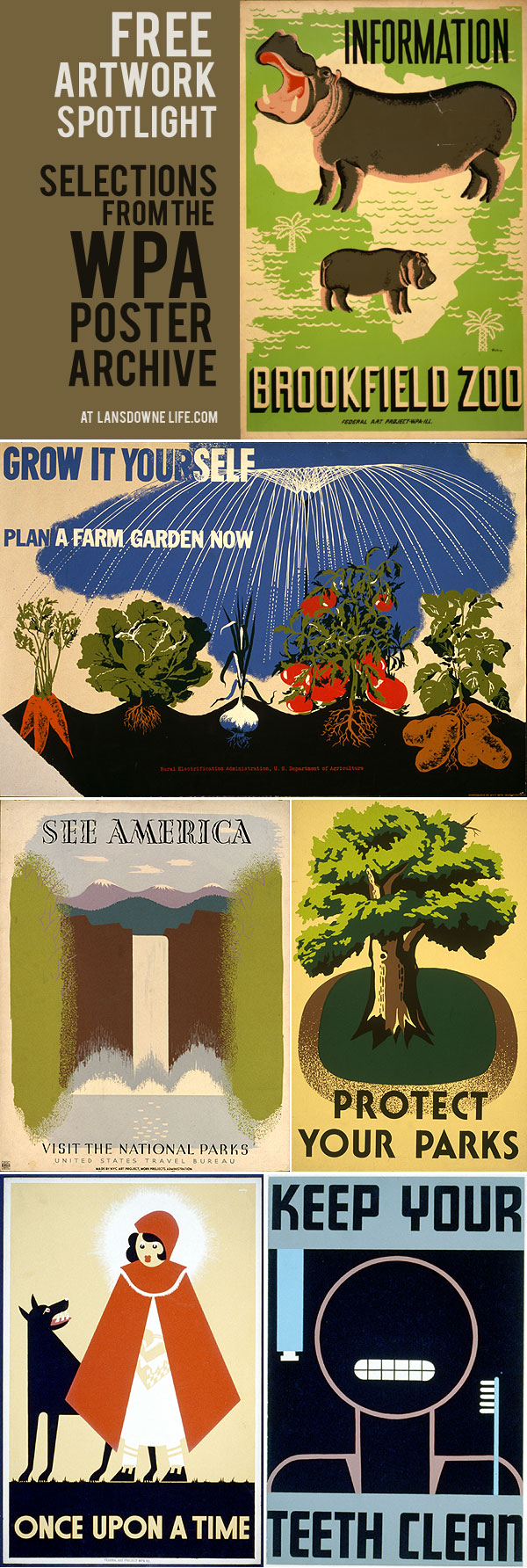
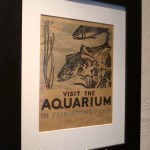

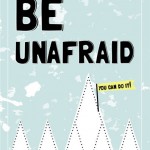
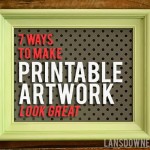




If I’m trying to get a print of the top one done at costco, what do I order? It needs to be cropped but will mess up the print. If I wanted the print to fit into a 16×20 frame, what would I order?
Thanks so much!
Hi Tessa,
I would download the tiff file from the database and upload that to Costco. Hopefully you can crop it through a web tool they have when you upload. If the print isn’t the same ratio as 16×20, maybe you could add some white space along the sides. I’ve never ordered prints at Costco before, so I’m not sure what their process is.
If that doesn’t work, maybe you can crop/resize the file before uploading? Using Photoshop or another online graphics tool?