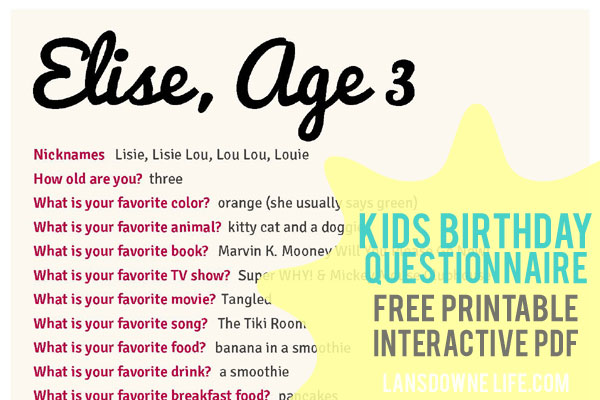
I keep track of the funny things my daughter says, but like many moms, I don’t note other details as often as I probably should.
When she turned three in April, I knew it was the perfect time to begin a new tradition that would allow me to shed some of that mom guilt about not journaling every detail of her life. I saw this “birthday questionnaire” idea years ago before she was even born, tucked it away, and since then, I’ve seen it on other blogs executed in a variety of ways.
Some do it on birthdays, some make a record on the first or last day of school, sometimes the answers are coupled with a photo. I don’t scrapbook, so a one-page interview I could slip into her (incomplete!) baby book seemed like the easiest solution for me.
I had her answer the questions in the days surrounding her birthday, but I’m just now getting around to completing the design and printing it out.
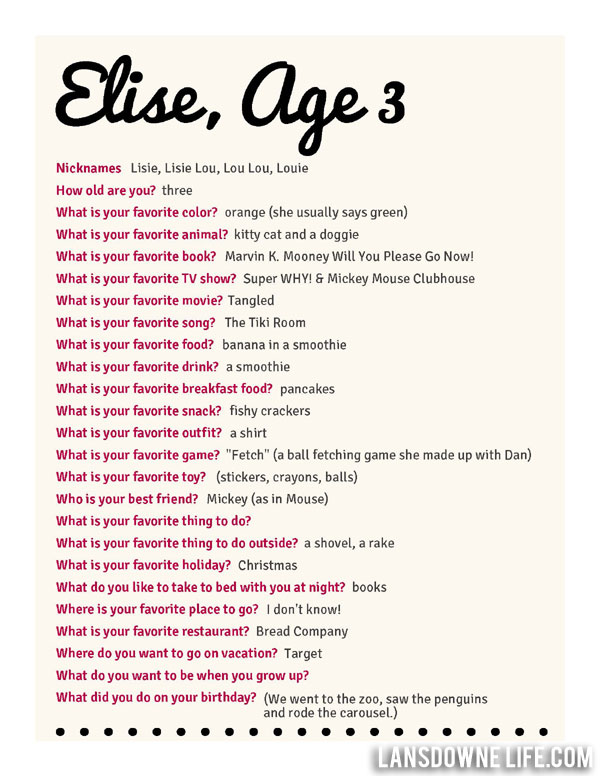
She might be a bit confused about what the word “vacation” means…
I designed my own set of questions based on a few different sets I found online. At age three, she didn’t answer some of them. If I had extra info, I made notes in parenthesis, but for a couple, I just left them blank so we could compare to future interviews.
But I didn’t just make this form for myself… I’m sharing it with you as a free printable!
Update 01/14/2015: Sorry, Mac users. Due to the the way that Adobe Acrobat displays fonts in PDF form fields on Macs, this file won’t work properly on your computer. Wish I could fix it, but it’s an issue with Acrobat itself. Boo.
Download pink/yellow birthday interview questionnaire (PDF)
Download blue/green birthday interview questionnaire (PDF)
IMPORTANT: Click on the link above, then save the file to your computer.
(You won’t be able to customize the form within your web browser.)
Enter your child’s name, type in their responses to the questions and print! Or you can enter your child’s name, print it, and write your answers in by hand.

Alternatively, if you’re a Photoshop superstar, you can save the PDF as a jpg and type on top of it. (But if you’re a Photoshop superstar, I’m not sure what you need me for!)

I made a “girl” form and a “boy” form, but they are still both somewhat neutral enough that you could use either one for either gender.
I tried to make the top of the form flexible enough to accommodate long names, but you can complete it in a number of ways. See my examples below!
Please let me know if the forms aren’t performing as they should! I tested them pretty rigorously, but I definitely want to know of issues you may experience.



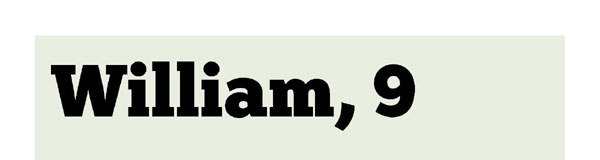






Cute – sharing this with all of my Mom friends, such a great idea to preserve those memories-in-the-making!
Thank you!
Love this idea and my youngest is turning 3 in July, so maybe I will start with him! 😉
That sounds like the perfect time to start!
Fabulous idea Erin. I am featuring them as a New Years Eve game and momento for kids, with full credit to you and links to your site ofcourse.
Wish I had your skills. It will be going live on 30th December if you want to see the post. Can’t wait to see their answers.
What a good idea to use them at a New Year’s party! Hope the kids have fun! Thanks in advance for the link!
I am having trouble with the download, it is cutting off the name at the top. What can I do to fix that?
thanks
Sorry you’re having trouble!
Which form are you using? The pink or the green? What name are you trying to type? I’d like to see what I can do to recreate the problem so I can fix the form.
I’m having the same problem. It’s on the green form. It cuts off the top of capital and “tall” lower case letters, such as “d”.
Sorry, I can’t seem to recreate the problem you are having!
In the printer options in Adobe Acrobat, try changing the “Page Scaling” option to “Fit to Printable Area” and see if that works.
Other than that, I guess just make sure your printer is loading the paper correctly. Sometimes when I print on card stock or thicker paper, my printer hesitates when it sucks the paper in and everything gets out of alignment.
Could you tell me what fonts you used? LOVE IT so much and going to use it and share it!
Thanks! I probably should have noted them in the original post!
The name font on the pink/yellow form is Pacifico.
The name font on the blue/green form is Chunk Five.
The question font is Signika.
Thanks so much! I really appreciate you sharing your files – made it easy to do and I completed my daughters today. Now I can just pull this up each year (and for each kid) and I am going to keep them in a book with a photo of that year… it will be a great keepsake – and I love all the funny things they say. Thanks again.
You’re welcome! Glad you like it!
When you mentioned “bread co” and described the zoo, I knew you must be located in the Lou!
Great PDF! Thanks!
Ha! Bread Company for the win!
Fantastic! I’m doing this for my 5 children and sharing it with all my mom friends. A beautiful and funny keepsake, I love it 🙂
Awesome! Thanks for sharing it!
I love this- but I too am getting my daughters name cut off on the top as well. 🙁 Thanks though!
Sorry it isn’t working for you! I’ve tried to re-create this error myself, but can’t get it to cut off in the way that you are describing.
I would suggest making sure you’re using an up to date version of Adobe Acrobat and printing with a “fit to page” option.
Hi, I love this and really want to use it for my son but I am from the Uk and we have different spellings and words e.g colour not color, favourite not favorite and we say Holiday rather than vacation. Is there any way you could make a UK version?
Pretty please 😀
Thanks for the suggestion. I’d love to make a UK version at some point.
If you have the full version of Adobe Acrobat (not just the reader), you should be able to make all the changes you want to the text by editing the form fields.